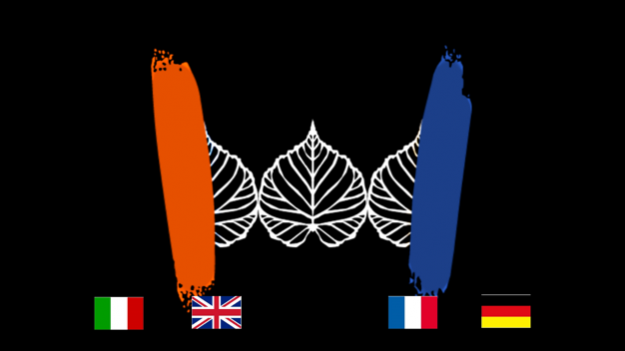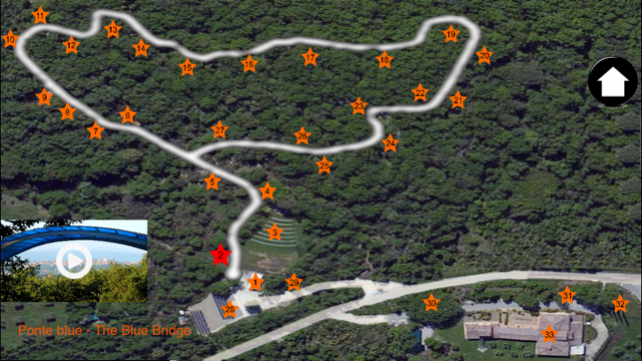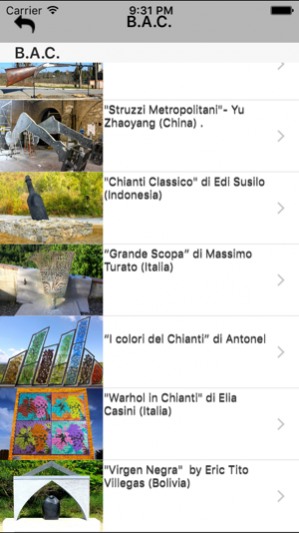ChiantiPark 1.2.8
Continue to app
Free Version
Publisher Description
The Chianti Sculpture Park was conceived and realized by Rosalba and Piero Giadrossi, both passionate about contemporary art.
They chose seven hectares (17 acres) of an untouched wood of ilex and oak trees, already fenced because it was previously used to raise wild boars.
After five years of work, the Park was inaugurated in May 2004. Today the Park is run by the non-profit cultural association Amici del Parco. All entrance fees go to the association for maintenance of the Park itself and for promotional work.
So far the Chianti Sculpture Park is the only example of site-specific contemporary art in the province of Siena.
This official application of the Chianti Sculpture Park is your guide to the Park and
it speaks Italian, English, French and German. It gives you the opportunity to better
appreciate not only all the sculptures of the Park but also those which have been recently installed
near Pievasciata, our village which is becoming a Hamlet of Contemporary Art.
In the section SURROUNDINGS you can find a list of hotels, cellars, restaurants etc
which can make your stay in this area more enjoyable.
We wish you a pleasant visit!
Apr 11, 2016 Version 1.2.8
This app has been updated by Apple to display the Apple Watch app icon.
-corrected bug autolayout
About ChiantiPark
ChiantiPark is a free app for iOS published in the Recreation list of apps, part of Home & Hobby.
The company that develops ChiantiPark is MyAppDevMarket.com. The latest version released by its developer is 1.2.8.
To install ChiantiPark on your iOS device, just click the green Continue To App button above to start the installation process. The app is listed on our website since 2016-04-11 and was downloaded 1 times. We have already checked if the download link is safe, however for your own protection we recommend that you scan the downloaded app with your antivirus. Your antivirus may detect the ChiantiPark as malware if the download link is broken.
How to install ChiantiPark on your iOS device:
- Click on the Continue To App button on our website. This will redirect you to the App Store.
- Once the ChiantiPark is shown in the iTunes listing of your iOS device, you can start its download and installation. Tap on the GET button to the right of the app to start downloading it.
- If you are not logged-in the iOS appstore app, you'll be prompted for your your Apple ID and/or password.
- After ChiantiPark is downloaded, you'll see an INSTALL button to the right. Tap on it to start the actual installation of the iOS app.
- Once installation is finished you can tap on the OPEN button to start it. Its icon will also be added to your device home screen.